Yin Yang
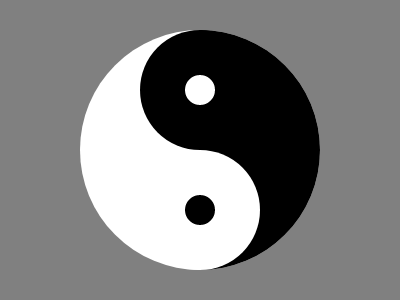
We need five and a half circles. :) Here are the dimensions:

| <html> |
| <canvas id='myCanvas' width='400' height='300' style='background-color:gray'></canvas> |
| <script> |
| let canvas = document.getElementById('myCanvas'); |
| let context = canvas.getContext('2d'); |
| let x0 = canvas.width / 2; |
| let y0 = canvas.height / 2; |
| function circle(y, radius, color) { |
| context.beginPath(); |
| context.fillStyle = color; |
| context.arc(x0, y + y0, radius, 0, Math.PI * 2); |
| context.fill(); |
| } |
| let radius = 120; |
| circle(0, radius, 'white') |
| context.fillStyle = 'black'; |
| context.beginPath(); |
| context.arc(x0, y0, radius, -Math.PI * .5, Math.PI * .5); |
| context.fill(); |
| circle(radius / 2, radius / 2, 'white'); |
| circle(-radius / 2, radius / 2, 'black'); |
| circle(radius / 2, radius / 8, 'black'); |
| circle(-radius / 2, radius / 8, 'white'); |
| </script> |
| </html> |
Let's analyze the code line by line:
[6-7] - calculate the coordinates of the center point of the Canvas
[9-14] - a function that draws a circle.
Because we will be drawing multiple circles and certain parts of code (beginning and ending the path, setting the color etc.) are the same for each circle, we can create a function that can be called by the main program.
The main program will pass the following parameters of the circle to the function:
- the y coordinate (we don't need the x coordinate because it is always in the center of the Canvas)
- radius of the circle
- fill color
[15-24] The main program:
[16] the main white circle
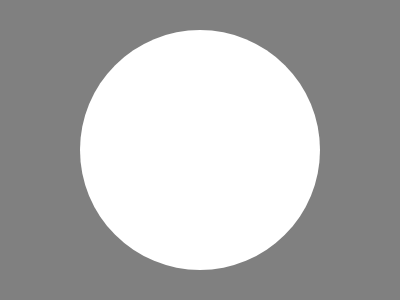
[17-20] black half-circle
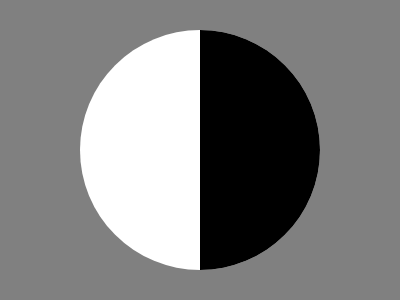
[21] medium white circle
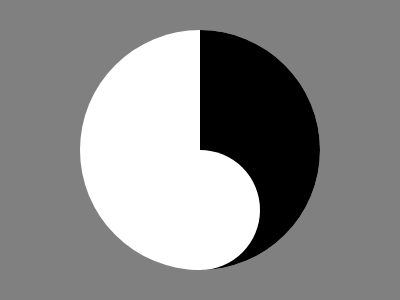
[22] medium black circle
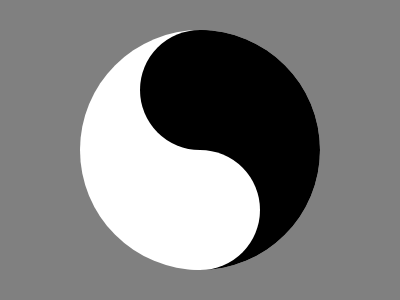
[23] small black circle
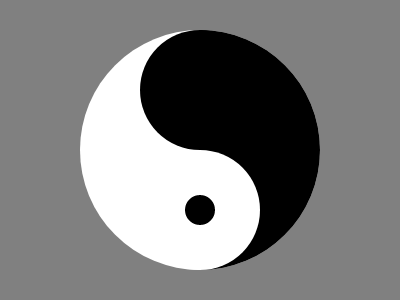
[24] small white circle
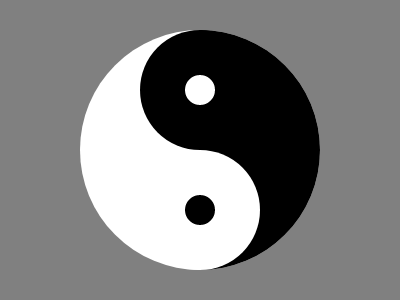
And finally, a live Canvas and code you can execute and experiment with: